Securing Remote Access For Linux
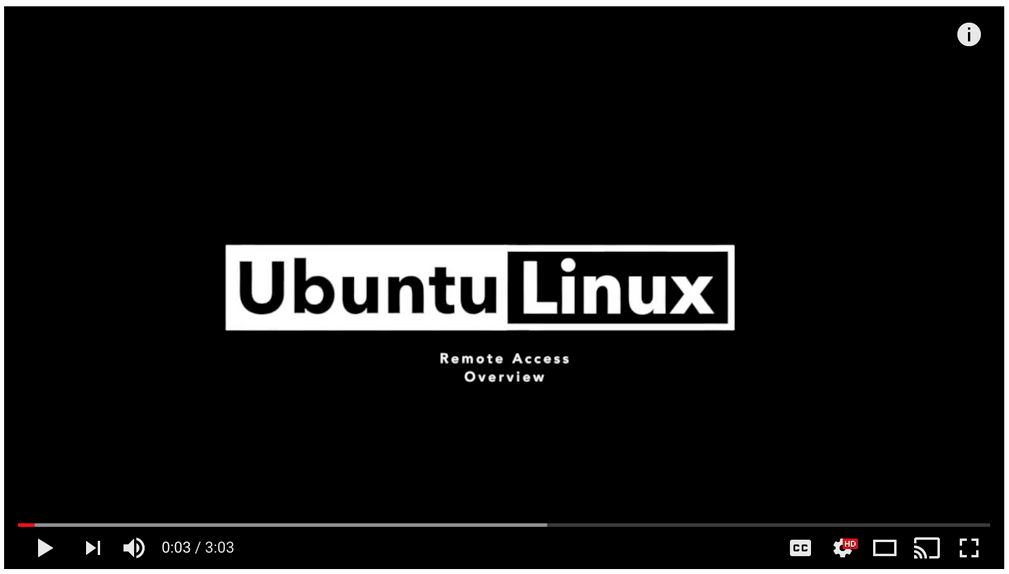
I've created a free 7 part video tutorial on how to set up key based authentication for Linux.
You'll learn how to:
- Install OpenSSH Server on your Ubuntu 16.04 LTS server
- Connect with PuTTY for Windows, iTerm for MAC OS X, or the Linux Terminal
- Generate your SSH Keys on Linux/MAC OS X
- Generate your SSH Keys on Winsows with PuTTYgen
- Copy your SSH keys to the authorized_keys file on the server
- Disable remote access for the root user
- Disable password authentication for all users
Here are the individual videos so you can choose only what you need.
- Remote Access Overview
- Preparing Your Server (Installing OpenSSH Server)
- Connecting with iTerm (same as for Linux terminal)
- Connecting with PuTTY for Wndows
- Key Based Authentication Linux and MAC OS X
- Key Based Authentication Windows
- sshd_config File Settings (disabling root remote access and passwords for all users)
Enjoy!
